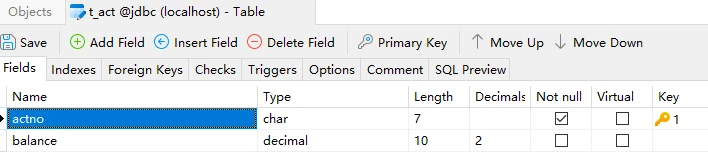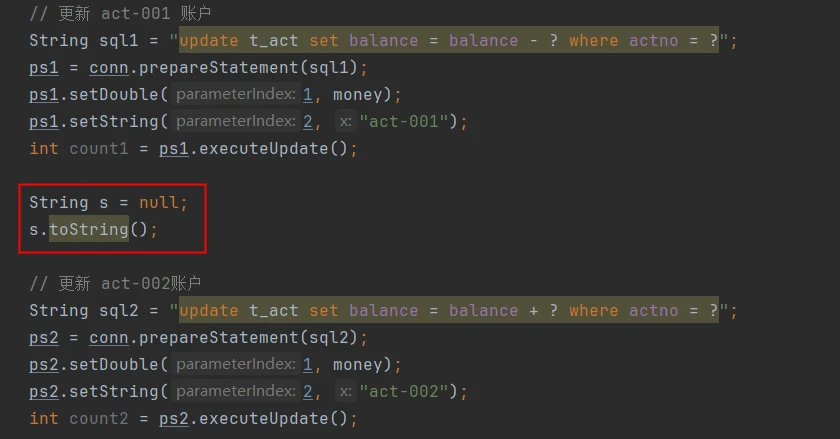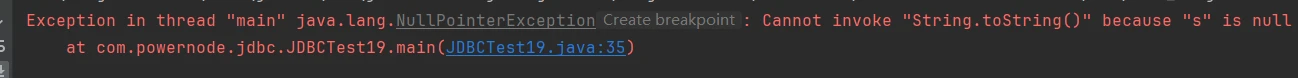什么是事务
事务是一个完整的业务,在这个业务中需要多条DML语句共同联合才能完成,而事务可以保证多条DML语句同时成功或者同时失败,从而保证数据的安全。例如A账户向B账户转账一万,A账户减去一万(update)和B账户加上一万(update),必须同时成功或者同时失败,才能保证数据是正确的。
另请参见老杜发布的2024版MySQL教学视频。在本套教程中详细讲解了数据库事务机制。


使用转账案例演示事务
表和数据的准备
t_act表:
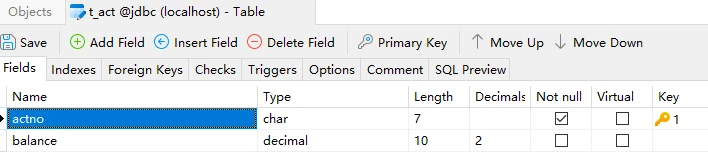

实现转账功能
1
2
3
4
5
6
7
8
9
10
11
12
13
14
15
16
17
18
19
20
21
22
23
24
25
26
27
28
29
30
31
32
33
34
35
36
37
38
39
40
41
42
43
44
45
46
47
48
49
50
| package com.powernode.jdbc;
import com.powernode.jdbc.utils.DbUtils;
import java.sql.Connection;
import java.sql.PreparedStatement;
import java.sql.SQLException;
public class JDBCTest19 {
public static void main(String[] args) {
double money = 10000.0;
Connection conn = null;
PreparedStatement ps1 = null;
PreparedStatement ps2 = null;
try {
conn = DbUtils.getConnection();
String sql1 = "update t_act set balance = balance - ? where actno = ?";
ps1 = conn.prepareStatement(sql1);
ps1.setDouble(1, money);
ps1.setString(2, "act-001");
int count1 = ps1.executeUpdate();
String sql2 = "update t_act set balance = balance + ? where actno = ?";
ps2 = conn.prepareStatement(sql2);
ps2.setDouble(1, money);
ps2.setString(2, "act-002");
int count2 = ps2.executeUpdate();
} catch (SQLException e) {
throw new RuntimeException(e);
} finally {
DbUtils.close(null, ps1, null);
DbUtils.close(conn, ps1, null);
}
}
}
|
执行结果:

JDBC事务默认是自动提交的
JDBC事务默认情况下是自动提交的,所谓的自动提交是指:只要执行一条DML语句则自动提交一次。测试一下,在以下代码位置添加断点:

让代码执行到断点处:

让程序停在此处,看看数据库表中的数据是否发生变化:

可以看到,整个转账的业务还没有执行完毕,act-001 账户的余额已经被修改为 30000了,为什么修改为 30000了,因为JDBC事务默认情况下是自动提交,只要执行一条DML语句则自动提交一次。这种自动提交是极其危险的。如果在此时程序发生了异常,act-002账户的余额未成功更新,则钱会丢失一万。我们可以测试一下:测试前先将数据恢复到起初的时候

在以下代码位置,让其发生异常:
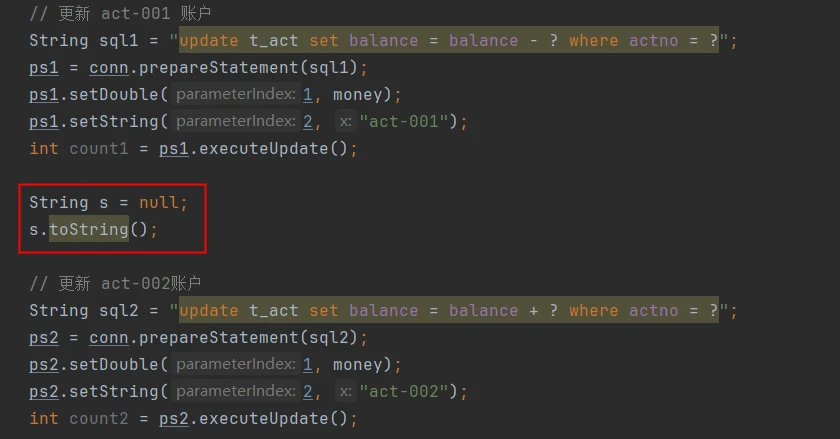
执行结果如下:
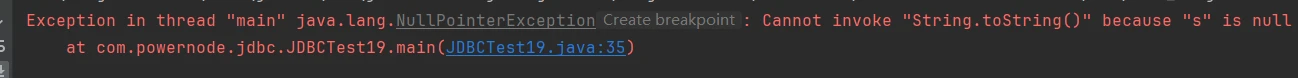

经过测试得知,丢失了一万元。
添加事务控制
如何解决以上问题,分三步:
第一步:将JDBC事务的自动提交机制修改为手动提交(即开启事务)
1
| conn.setAutoCommit(false);
|
第二步:当整个业务完整结束后,手动提交事务(即提交事务,事务结束)
第三步:在处理业务过程中,如果发生异常,则进入catch语句块进行异常处理,手动回滚事务(即回滚事务,事务结束)
代码如下:
1
2
3
4
5
6
7
8
9
10
11
12
13
14
15
16
17
18
19
20
21
22
23
24
25
26
27
28
29
30
31
32
33
34
35
36
37
38
39
40
41
42
43
44
45
46
47
48
49
| public class JDBCTest19 {
public static void main(String[] args) {
double money = 10000.0;
Connection conn = null;
PreparedStatement ps1 = null;
PreparedStatement ps2 = null;
try {
conn = DbUtils.getConnection();
conn.setAutoCommit(false);
String sql1 = "update t_act set balance = balance - ? where actno = ?";
ps1 = conn.prepareStatement(sql1);
ps1.setDouble(1, money);
ps1.setString(2, "act-001");
int count1 = ps1.executeUpdate();
String s = null;
s.toString();
String sql2 = "update t_act set balance = balance + ? where actno = ?";
ps2 = conn.prepareStatement(sql2);
ps2.setDouble(1, money);
ps2.setString(2, "act-002");
int count2 = ps2.executeUpdate();
conn.commit();
} catch (Exception e) {
try {
conn.rollback();
} catch (SQLException ex) {
throw new RuntimeException(ex);
}
throw new RuntimeException(e);
} finally {
DbUtils.close(null, ps1, null);
DbUtils.close(conn, ps1, null);
}
}
}
|
将数据恢复如初:

执行程序,仍然会出现异常:

但是数据库表中的数据是安全的:

当程序不出现异常时:

数据库表中的数据也是正确的:

这样就采用了JDBC事务解决了数据安全的问题。
设置JDBC事务隔离级别
关于事务隔离级别相关内容另请参见:老杜发布的2024版MySQL教程。
设置事务的隔离级别也是比较重要的,在JDBC程序中应该如何设置事务的隔离级别呢?代码如下:
1
2
3
4
5
6
7
8
9
10
11
12
13
| public class JDBCTest20 {
public static void main(String[] args) {
Connection conn = null;
try {
conn = DbUtils.getConnection();
conn.setTransactionIsolation(Connection.TRANSACTION_SERIALIZABLE);
} catch (SQLException e) {
throw new RuntimeException(e);
} finally {
DbUtils.close(conn, null, null);
}
}
}
|